To Add Guests to your booking, follow these steps:
- Go to Your Profile.
- Scroll down to Booking Details and locate the booking to which you want to Add Guests.
- If Guest Access is available, your booking will be highlighted in green with the Add Guest button enabled.
- Click the Add Guest button to proceed.
If the booking is not highlighted in green and the Add Guest button is not enabled, it could mean:
- You are booking too far in advance for Guests.
- Guest Access is not available at this course.
- We are sold out of Green Fees for that specific date.
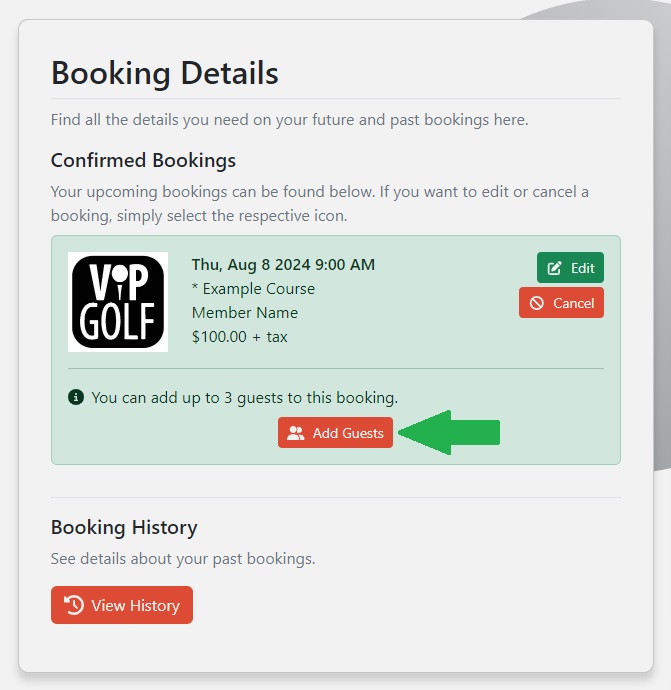
This information is displayed on the course card when booking in Step 1. If Guest Access is available, the rate is shown, and details of when it becomes available to book are in the highlighted blue section at the bottom of the course card.
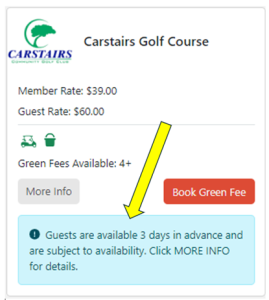
NO! You should reserve your Green Fee with us as soon as you know you are playing. Do not wait. You can return to the booking and add your Guests when it becomes available, provided we have opened it up based on inventory supply.
Login to Your Profile and go to “Booking Details”. This highlights all your upcoming rounds. If Guest Access has become available, you will see that on the reservation tab, as seen below. Click “Add Guest” and the number of Guests you want. Again, this will be based on our inventory and how many Guests we allow for the day in question.
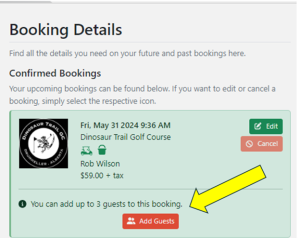
The same way as always, check in and announce you’re a VIP Golf Member. If you have 2 Guests with you, the course will see your name with a total of 3 Green Fees booked under your name. When checking in, just tell them you are checking in for 3 players under your name.
Please notify your Guest/s that the payment is going through you. We are unable to refund or credit rounds booked for Guests as they are in high demand and could be used by other Members.
The same policy applies to Guest bookings as it does to your Member booking. The cancelation deadline is shown on your confirmation emails, so please be aware of this. People booking 3 Guests and then showing up with 2, will not receive a refund or credit. Whatever is booked and past our deadline WILL be billed.
To view the cancelation policies, CLICK HERE.
For more information or questions regarding VIP Golf Guest Access, please contact us.


